Recently I came across a question regarding how to Clear Completely the suggestion provided by browser which generally comes from our Browser History.
Truth is, Suggestions comes from two sources:
- Browsing History
- Bookmark Favourites
How to get rid of them?
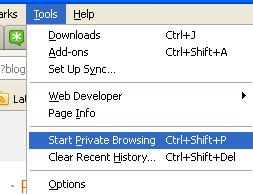 Solution 1: Private Browsing
Solution 1: Private Browsing
Private Browsing allows you to browse the Internet without saving any information about which sites and pages you’ve visited.
How to use it:
Tools -> Start Private Browsing
Click on Start private browsing button when asked
(you may/ may not check the check box there)
 Solution 2: Browsing History
Solution 2: Browsing History
Tools -> Options
In History section
Choose Never remember history
In Location bar section:
choose Nothing
With above, also check your Bookmarks/ Favorite/ Starred links. Remove unwanted address from there.
Happy Browsing.. :)

Thank you For sharing this with us.also check this one articles
ReplyDeletevirus removal service avriq
new email setup service avriq
data backup recovery service avriq
wifi network troubleshoot service avriq
cctv camera service in delhi surveillancekart
AVRiQ
pc optimization avriq
virus removal avriq
latest News And breaking News
Virus removal services in USA
This blog proves really helpful for me.
ReplyDeleteAnd I gain lot of knowledge realted IT field.
Tech support San Diego
thank you
ReplyDeletevisityoursite
ReplyDelete